v2.6.2 – Compliance Checkpoints creation and management
This new module adds the option to create and manage Compliance Checkpoints from the web application. It allows the operators to have an overview of the compliancy of their production sites (regarding the “ICPE” in France, or other reference systems). In addition, the consultation of indicators related to “Compliance Checkpoints” is now available via a dashboard. This module is an activable option of Eofix. It cannot be used independently of the other features of the tool.
[Web App]
A revamped menu as part of the creation of the new module:
The export options have been integrated into the « Edit/Browse » menu and the « Share » menu has been removed
« Edit/Browse Tickets » has been merged with « Edit/Browse Inspections » and the new « Compliance Checkpoints » has been integrated to the menu
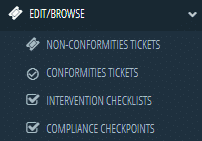
In the « Administrate » menu:
« Compliance Checkpoints » has been added
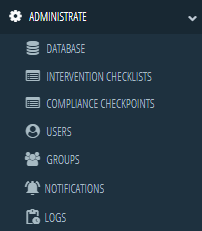
In contrast to checkpoints related to an intervention checklist, compliance checkpoints are created individually and assigned to one or more sites. The location and component fields are not mandatory to define a compliance checkpoint. In addition, it is possible to indicate elements related to the temporality of these compliance checkpoints (start date, duration, periodicity, etc.) as well as instructions (PDF document) and expected deliverables (measurement, conformity ticket, PDF document and photo) from the auditor in charge of the compliance of the checkpoint.
It is possible to filter the list of all Compliance Checkpoints, view their status (OK/NOK/NA, Pending 1st control, Late), and see if Non-Conformity/Conformity tickets are attached to them.
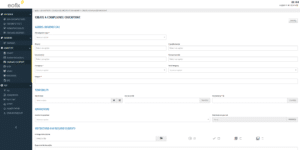
Compliance Checkpoints creation interface
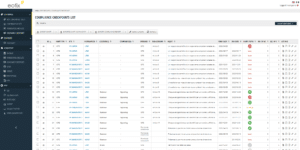
Compliance Checkpoints listing interface
Compliance Checkpoints have the same export/modification/duplication options as NC/C Tickets and inspection reports.
It is possible to attach a NC/C ticket to a Compliance Checkpoint.
The Dashboard of « Compliance Checkpoints » has been added:
The « Dashboard » menu and « Compliance » submenu have been added
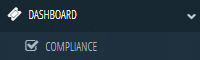
The « Compliance » menu enables users to view the data in a dashboard as well as in a pie chart.
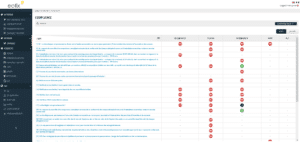
Compliance Checkpoints menu interface
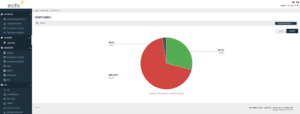
Graphical sector view
Update of the user permission matrix integrating the new module:
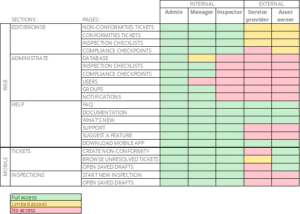
[Mobile App]
It is possible from the mobile application to attach an NC/C Ticket to a Compliance Checkpoint previously configured in the web application.
